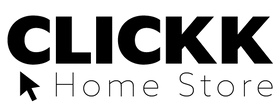- £61.00 off
Morphy Richards
Morphy Richard SuperVac Cordless Vacuum Cleaner
Very low stock (3 units)Sale price £88.99 Regular price £149.99Unit price /Unavailable - £103.00 off
FoodSaver
Foodsaver Vacuum Sealer - Food Preservation System
In stockSale price £36.99 Regular price £139.99Unit price /Unavailable - £115.00 off
Ball
Ball FreshTECH Jam & Jelly Maker
In stockSale price £48.99 Regular price £163.99Unit price /Unavailable -

Free Shipping
We now offer free shipping on all orders. No Minimum Spend Required.
Premium Delivery available at checkout for £3.99
- £22.00 off
Kenwood
Kenwood Abbey Lux 2 Slice Toaster
Low stock (13 units)Sale price £19.99 Regular price £41.99Unit price /Unavailable - £11.00 off
Kenwood
Kenwood Abbey Lux Kettle - White
Low stock (12 units)Sale price £38.99 Regular price £49.99Unit price /Unavailable - £93.00 off
De'Longhi
De'Longhi Clessidra Filter Coffee Maker
In stockSale price £41.99 Regular price £134.99Unit price /Unavailable - £61.00 off
Tefal
Tefal KI780A40 Retra Kettle, 3000W 1.7L Ivory
In stockSale price £28.99 Regular price £89.99Unit price /Unavailable - £71.00 off
De'Longhi
De'Longhi Brillante Filter Coffee Maker
In stockSale price £58.99 Regular price £129.99Unit price /Unavailable - £31.00 off
FoodSaver
FoodSaver Handheld Cordless Food Vacuum Sealer
In stockSale price £18.99 Regular price £49.99Unit price /Unavailable - £16.00 off
Morphy Richards
Morphy Richards Verve Jug Kettle in Black
In stockSale price £33.99 Regular price £49.99Unit price /Unavailable - £29.49 off
Dimplex
Dimplex DXAPV3N HEPA Filter Air Purifier
In stockSale price £22.99 Regular price £52.48Unit price /Unavailable - £201.00 off
Hoover
Hoover HMC34C5S0 Built-In Compact Microwave Oven 34L
Very low stock (3 units)Sale price £998.99 Regular price £1,199.99Unit price /Unavailable - £51.01 off
Cuisinart
Cuisinart CPT180SU 4-Slice Toaster – Frosted Pearl
In stockSale price £48.99 Regular price £100.00Unit price /Unavailable - £61.00 off
Hoover
HOOVER Anti-Twist Home HF410H Cordless Vacuum Cleaner Black
Very low stock (1 unit)Sale price £168.99 Regular price £229.99Unit price /Unavailable - £91.00 off
CLICKK Home Store
Nilfisk Buddy II Wet and Dry Vacuum for Indoor & Outdoor 18L 1200W Blue
Very low stock (3 units)Sale price £58.99 Regular price £149.99Unit price /Unavailable - £226.00 off
Hoover
Hoover 500 Air Purifier with Fast Acting H-TRIFILTER and Diffuser White
In stockSale price £73.99 Regular price £299.99Unit price /Unavailable - £191.00 off
CLICKK Home Store
Hoover 300 Air Purifier with Fast Acting H-TRIFILTER Bluetooth-Enabled White
In stockSale price £58.99 Regular price £249.99Unit price /Unavailable - £11.00 off
De'Longhi
De'Longhi DLSC308 Ceramic Espresso Cups Twin Pack with Saucers 70ml White
In stockSale price £8.99 Regular price £19.99Unit price /Unavailable - £9.00 off
De'Longhi
De'Longhi DLSC309 Porcelain Cappuccino Cups Twin Pack 270ml White
In stockSale price £10.99 Regular price £19.99Unit price /Unavailable - £32.00 off
De'Longhi
De'Longhi Vacuum Coffee Canister 1.5L Silver
In stockSale price £12.99 Regular price £44.99Unit price /Unavailable - £26.00 off
De'Longhi
De'Longhi DLSC300 Double Wall Espresso Glasses Pack of 6 Clear
In stockSale price £13.99 Regular price £39.99Unit price /Unavailable - £40.00 off
De'Longhi
De'Longhi DLSC326 Double Wall Hot & Cold Collection Glasses Pack of 6
In stockSale price £16.99 Regular price £56.99Unit price /Unavailable - £40.00 off
De'Longhi
De'Longhi DLSC301 Double Walled Cappuccino Glasses Pack of 6 Clear
In stockSale price £16.99 Regular price £56.99Unit price /Unavailable - £153.00 off
Tefal
Tefal X-Force Flex 12.60 Car Cordless Stick Vacuum Cleaner TY98A1GO Black and Red
In stockSale price £96.99 Regular price £249.99Unit price /Unavailable - £176.00 off
Tefal
Tefal X-Force Flex 12.60 Pet & Car Cordless Stick Vacuum Cleaner TY98A2GO Black and Red
In stockSale price £123.99 Regular price £299.99Unit price /Unavailable
How to arrange appliances in small kitchen?
How to arrange appliances in small kitchen?
How to empty a hoover?
How to empty a hoover?
How to clean inside toaster?
How to clean inside toaster?